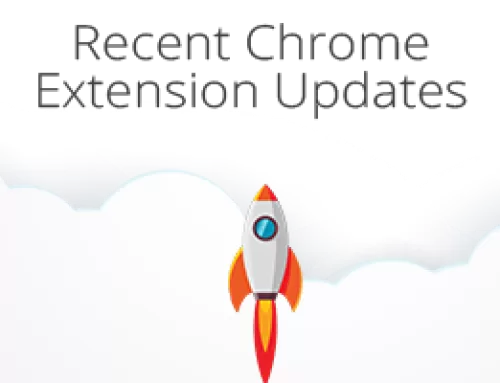Playing phone tag and waiting on responses to emails just to set up an appointment sucks. Appointment scheduling is built into FunnelFLARE and:
- It makes a public version of your calendar available for clients or prospects to pick a meeting time
- Each salesperson gets their own appointment scheduler page that they can send to prospects or others they want to book a meeting with
- When clients or prospects pick an open time, it shows up in your calendar and emails the prospect a copy too
- The system can send a quick reminder email or text message to the prospect.
Tip 1: Stop Phone Tag
Calling clients to set up a call doesn’t immediately feel silly, but after failing to connect a couple of times, it does feel like a waste of time.
Tip 2: Add some Personal Flair
Appointment schedulers and forms work best when they look genuine and they look like you’ll get a result. Add a head and shoulders photo to your scheduler page, set the work hours to your work hours, customize the reminder text to be in your tone, etc.
Tip 3: Replace the Contact Us Form
If appointments are what your business runs on, why get in the prospects way by making them fill out a generic contact us form? If an appointment is what prospects need to do anyways with your business, just offer that right upfront. Unlike a contact form that gives the prospect nothing and might be ignored, an appointment booking gives the prospect a designated time slot.
Tip 4: Add GoToMeeting
If you use GoToMeeting for all your meetings, FunnelFLARE can integrate and make GoToMeeting for all your appointments.